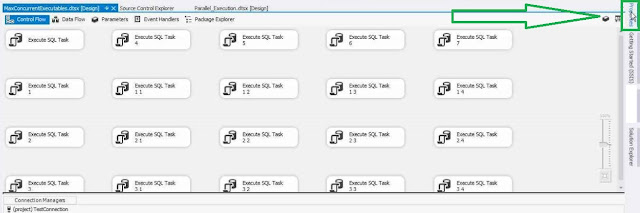Parallel Execution: is nothing but number of tasks to be executed simultaneously
This simultaneously would be happen when there is no relation between two task with precedence constraint then only the tasks will start altogether.
But here is limit of task executions to start altogether in SSIS, the default parallel execution limit is
The number of processors of our using machine + 2
when you execute the package, by default number of processors of our using machine + 2 tasks will start.
see the below image when I started directly my package it will start with 6 tasks at a time because my machine has 4 processors.
I created one package with 20 Execute SQL Tasks without precedence constraint means no dependence between them.
Picture 1: below is the package with 20 Execute SQL Tasks
Picture 2: Started with 6 packages out of 20
Picture 3: Started with next 6 packages after completing the first 6 package out of 20
Picture 4: now again picked next 6 packages after completing previous started 6 packages.
Picture 5: finishing the rest of packages.
here is the way to increase the limit of default parallel execution tasks, Please go here
Please give feedback by your comment bellow.