MaxConcurrentExecutables: This is a package level property, using this this property we can increase the number of tasks parallel execution process.
So we can increase the size of the exection taks parallely usig this MaxConcurrentExecutables, for default process please check here how it executes.
Let see by increaseing the size of this MaxConcurrentExecutables propery how it works
When i execute without changing any MaxConcurrentExecutables propery, here is the process which I already posted.
I creaed once package with 20 taks without precedence constraint which means no relation between each task.
Picture 1: A package with 20 tasks without any relation (precedence constraint)
Process to change the property value.
Step 1: Go to Properties window on SSIS package by pressing F4 / directly click on properties window which is right side in SSIS package.
Step 2: Go to MaxConcurrentExecutables property on properties window.
By default SSIS package keeps MaxConcurrentExecutables propery value as -1, which means default number of taks is Total number of processors of machine + 2 task can start exectuion at once.
Step 3: Change default values -1 to 10 / as you required.
After changing MaxConcurrentExecutables propery from -1 to 10
Picture 2: started package and picked first 10 tasks at a time out of 20 tasks.
Picture 3: started package with next 10 tasks at a time after finishes the previous 10 tasks.
so finally it finishes all the packages with picking the 10 at a time for the process.
and these 10 tasks starting order by name if we observe closely.
here is my observation,by increasing this property value our process will finish very quickly, it is very useful to when we need to save the execution time.
but keep in mind when you are increasing the MaxConcurrentExecutables propery value, is there any other application using same processors and do we have enough size these kind of things take into priority.
Please provide you value feedback by giving your comment below

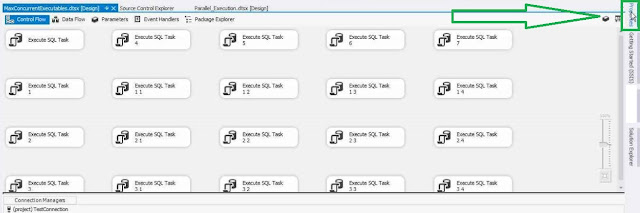





No comments:
Post a Comment