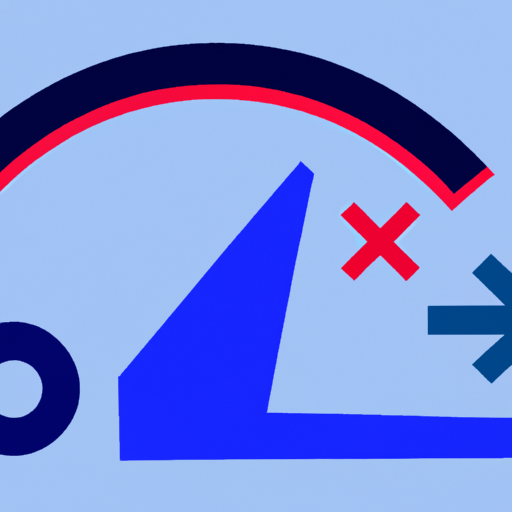
Welcome to our guide on Tableau Dashboard Performance Optimization! Whether you're just starting or looking to improve your Tableau dashboard speed, this article will provide you with the latest strategies and best practices as of October 2025.
Key Points
- Understand the importance of optimizing Tableau dashboard performance.
- Learn the latest updates and features for faster insights.
- Discover step-by-step strategies to enhance your dashboard's speed and efficiency.
- What is Tableau Dashboard Performance Optimization?
- Latest Updates & Features (October 2025)
- How It Works / Step-by-Step
- Benefits of Optimizing Tableau Dashboard Performance
- Drawbacks / Risks
- Example / Comparison Table
- Common Mistakes & How to Avoid
- FAQs on Tableau Dashboard Performance Optimization
- Key Takeaways
- Conclusion / Final Thoughts
- Useful Resources
- Related Posts
- Disclaimer
- Enhanced caching mechanisms for quicker data retrieval.
- Improved server-side rendering for smoother dashboard interactions.
- Optimized query optimization for faster data processing.
- Integration with AI-driven performance enhancements for predictive analytics.
- Identify performance bottlenecks through Tableau's Performance Recording tool.
- Optimize data source connections by extracting necessary data only.
- Simplify calculations and use efficient visualization design.
- Utilize Tableau Server's resource scheduling for optimized performance.
- Faster insights delivery for timely decision-making.
- Enhanced user experience with responsive and interactive dashboards.
- Improved scalability for handling larger data sets efficiently.
- Over-optimization may lead to reduced data accuracy.
- Insufficient server resources can affect performance negatively.
- Using complex calculations unnecessarily.
- Neglecting data source optimizations.
- Overloading dashboards with unnecessary visuals.
- How often should I monitor dashboard performance?
- Regularly check performance metrics and optimize as needed.
- Can I revert changes if performance worsens after optimization?
- Yes, you can undo changes or adjust settings to improve performance.
- Regularly monitor and optimize your Tableau dashboard performance.
- Utilize the latest features and updates for faster insights.
- Balance optimization with data accuracy and user experience.
- [Tableau Official Documentation](https://www.tableau.com/support)
- [Tableau Community Forums](https://community.tableau.com)
- [Industry Leader Insights on Tableau Performance](https://www.analyticsvidhya.com/blog/category/tableau/)
- Understanding Kafka Connect Sink and Source Connectors
- Enhancing Snowflake Materialized Views Performance in 2025
- Data Quality Monitoring with Great Expectations: A Comprehensive Guide
Table of Contents
What is Tableau Dashboard Performance Optimization?
Tableau Dashboard Performance Optimization focuses on improving the speed and efficiency of your dashboards to provide users with faster insights. By optimizing data sources, filters, calculations, and visualization design, you can enhance overall performance.
Latest Updates & Features (October 2025)
How It Works / Step-by-Step
Benefits of Optimizing Tableau Dashboard Performance
Drawbacks / Risks
Example / Comparison Table
| Feature | Tableau 2025 | Previous Version | Pros/Cons |
|---|---|---|---|
| Enhanced caching | Yes | No | Faster data retrieval |
| AI-driven improvements | Yes | No | Predictive insights |
No comments:
Post a Comment