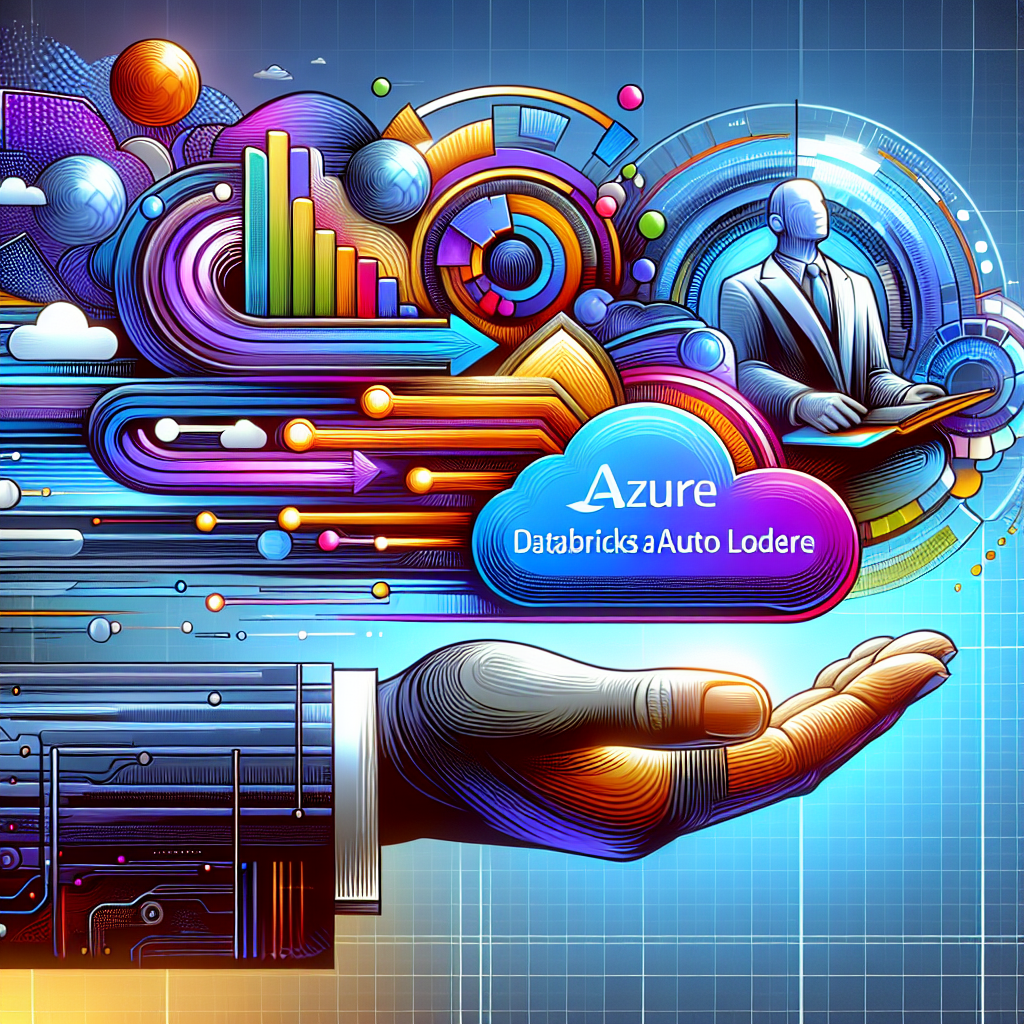
Azure Databricks Auto Loader has become an essential tool for data engineers and scientists looking to streamline their data ingestion processes. As of October 2025, this powerful feature within Azure Databricks offers significant enhancements and capabilities tailored for efficiency and ease of use. In this post, we’ll explore what Azure Databricks Auto Loader is, its latest updates, and why it’s a game-changer for beginners venturing into data engineering.
Whether you’re new to data processing or seeking the latest industry trends, this guide provides a comprehensive overview of Azure Databricks Auto Loader, helping you understand its core functionalities, advantages, and potential challenges.
KEY POINTS / TL;DR:
- Learn what Azure Databricks Auto Loader is and its latest version as of October 2025.
- Discover new features and updates that enhance data processing.
- Understand the step-by-step process of using Auto Loader effectively.
- Gain insights into the benefits and potential drawbacks.
- Explore FAQs and expert recommendations for optimal use.
- What is Azure Databricks Auto Loader?
- Latest Updates & Features (October 2025)
- How It Works / Step-by-Step
- Benefits of Azure Databricks Auto Loader
- Drawbacks / Risks
- Example / Comparison Table
- Common Mistakes & How to Avoid
- FAQs on Azure Databricks Auto Loader
- Key Takeaways
- Conclusion / Final Thoughts
- Useful Resources
- Related Posts
What is Azure Databricks Auto Loader?
Azure Databricks Auto Loader is a scalable data ingestion framework designed for efficiently processing data from cloud storage into Delta Lake tables. As of October 2025, Auto Loader supports the latest Databricks runtime version, ensuring compatibility with modern data processing needs. For example, if you have sensor data arriving in Azure Blob Storage, Auto Loader can automatically detect and process these new files, simplifying your workflow.
Latest Updates & Features (October 2025)
- Enhanced Schema Evolution: Auto Loader now supports complex schema evolution, allowing for seamless data structure changes without interruption.
- Improved File Notification: The latest version includes real-time file notification capabilities, reducing latency in data processing.
- Multi-File Format Support: Expanded support for various file formats, including JSON, Parquet, and Avro, enhances flexibility.
- Optimized Performance: Performance improvements in data reading and writing ensure faster processing times.
- Security Enhancements: New security protocols for data integrity and protection align with current best practices.
How It Works / Step-by-Step
- Setup Cloud Storage: Configure your Azure Blob Storage or ADLS where data will be ingested.
- Define Schema: Specify the schema for your incoming data or allow Auto Loader to infer it automatically.
- Configure Auto Loader: Use the Databricks interface to set up Auto Loader with desired parameters.
- Monitor and Scale: Leverage Databricks’ monitoring tools to oversee data ingestion and scale resources as needed.
- Process Data: Auto Loader continuously processes incoming data, updating Delta Lake tables efficiently.
Benefits of Azure Databricks Auto Loader
- Simplifies Data Ingestion: Reduces manual intervention with automated data processing.
- Scalable and Efficient: Easily handles large volumes of data, scaling according to demand.
- Real-Time Processing: Facilitates near real-time data ingestion and processing.
- Cost-Effective: Optimizes resource usage, potentially lowering overall data processing costs.
- Enhanced Security: Offers robust security features to protect sensitive data.
Drawbacks / Risks
- Initial Setup Complexity: Setting up may require a steep learning curve for beginners.
- Resource Management: Poor configuration can lead to inefficient resource use and higher costs.
- Dependency on Cloud Services: Reliance on Azure services may pose risks if service disruptions occur.
- Schema Compatibility Issues: Complex schema changes may occasionally disrupt processing.
Example / Comparison Table
| Feature | Azure Databricks Auto Loader | Traditional Data Ingestion | Pros/Cons |
|---|---|---|---|
| Automation | Yes | No | Pros: Reduces manual effort |
| Real-Time Processing | Yes | Limited | Cons: More setup required |
| File Format Support | Extensive | Limited | Pros: Flexibility |
| Security Features | Advanced | Basic | Pros: Enhanced protection |
📢 Share this post
Found this helpful? Share it with your network! 🚀
MSBI Dev
Data Engineering Expert & BI Developer
Passionate about helping businesses unlock the power of their data through modern BI and data engineering solutions. Follow for the latest trends in Snowflake, Tableau, Power BI, and cloud data platforms.
No comments:
Post a Comment