What Is dbt? A Beginner’s Guide to Modern Data Transformation in 2025
If you're a data
engineer, analyst, or BI developer wondering how to stay relevant in the
fast-changing data world, dbt (data build tool) is the tool you need to
know. It’s cloud-native, developer-friendly, and built to transform raw data
into trusted, analytics-ready datasets — with just SQL and a touch of Jinja.
This module introduces
you to what dbt is, why it's different from traditional ETL tools like SSIS or
Informatica, and how it fits into the modern data stack.
🚀 What Is dbt?
dbt = Transform +
Test + Document your data using only SQL.
- It’s an ELT (not ETL) framework:
Load first, transform later.
- Works with modern cloud warehouses: Snowflake,
BigQuery, Redshift, Databricks, etc.
- Uses modular SQL models that build
on top of each other.
- Integrates easily with version control
(Git) and CI/CD.
- Offers built-in testing, documentation,
and lineage visualization.
🔧 What Makes dbt Different?
|
Feature |
Traditional ETL |
dbt |
|
Tech |
GUI or scripts |
SQL + Jinja |
|
Code reuse |
Limited |
Modular, reusable
models |
|
Deployment |
On-premise or heavy
cloud |
Lightweight CLI or
dbt Cloud |
|
Version Control |
Manual or complex |
Git-native |
|
Testing |
Manual |
Built-in |
|
Documentation |
External |
Auto-generated |
|
Community |
Closed |
Huge open-source
community |
🏗️ dbt Workflow (Simplified)
- Write modular SQL in /models
- Use Jinja to parameterize and reuse logic
- Run dbt run to execute transformations
- Add dbt test to validate data
- Use dbt docs to auto-generate project
documentation
🎯 Why Learn dbt in 2025?
- 🔥 Industry trend: dbt is a key tool in the modern data stack
- 📈 Career boost: Increasingly required in data engineering
& analytics roles
- 🧱 Open standard: Works with most modern warehouses
(Snowflake, BQ, Redshift)
- 🤖 Compatible with AI tools: Easy to automate with Copilot,
ChatGPT, etc.
📘 Real-World Use Cases
- Create a sales dashboard model for
Power BI
- Build modular KPI layers like
revenue, churn, retention
- Apply data quality checks with dbt
test
- Auto-generate lineage graphs for
compliance and visibility
💡 Pro Tip for Beginners
You don’t need to be a
Python expert or DevOps guru. If you know basic SQL, you can start using dbt
today.
📌 What’s Next?
📍 Next Module: Installing dbt CLI on
Your System (Windows, Mac, Linux)
We’ll set up your first dbt project and walk through the folder structure.
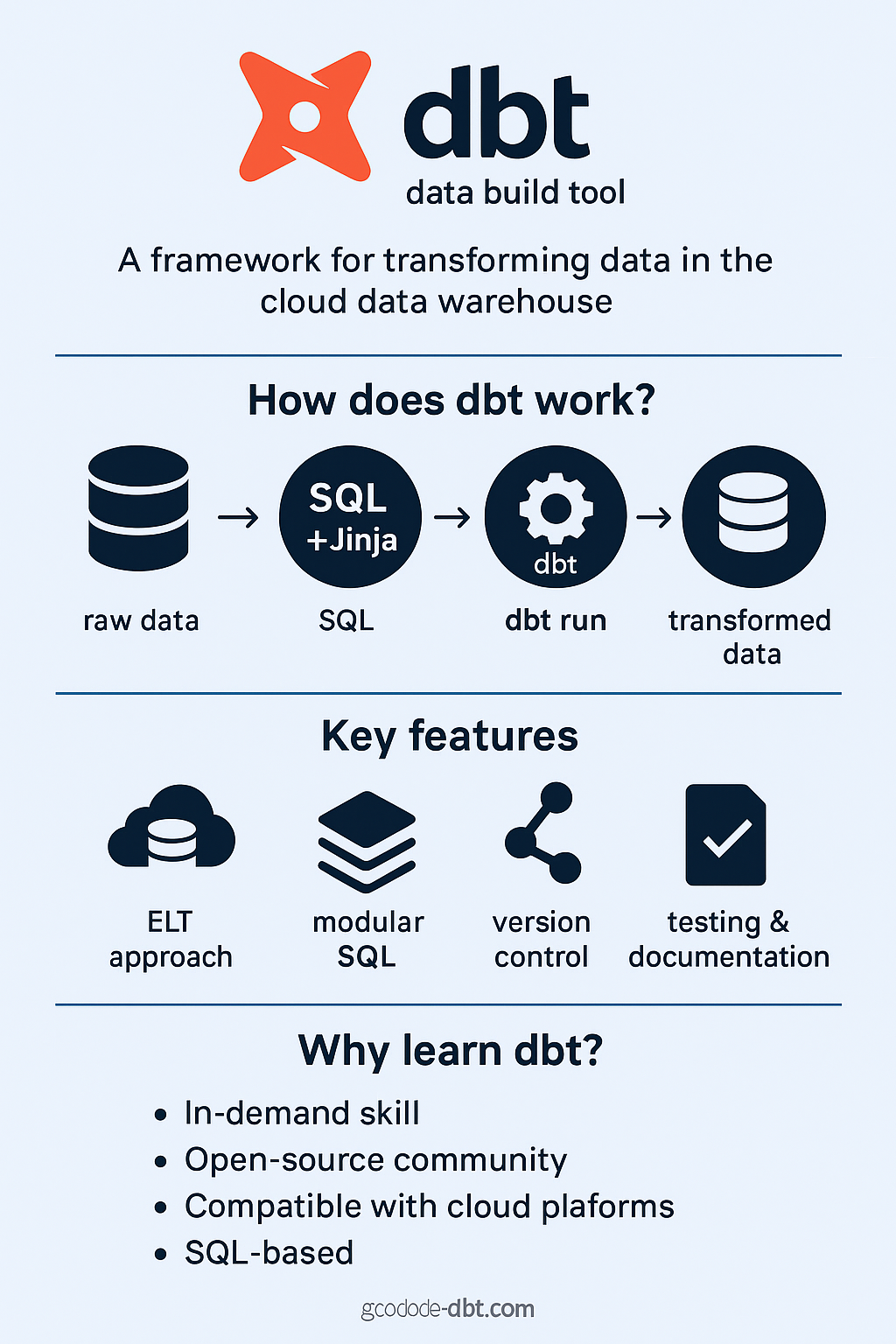
No comments:
Post a Comment